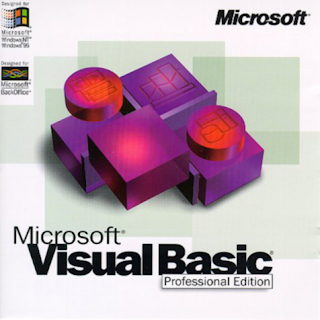Yeah, we could probably X-Men, except the whole 'mutant-DNA-genetics-evolution' thing going on. Could technology possibly drive us to implement new aspects into our lifestyle, like being free of cholesterol? Or the ability to fly independently? Or to have metal claws protrude in between your knuckles?
The fantastic answer is...(drum-roll please!)
Yeah, kinda...
Technology could change us all into fascinating, weird mutants, with all kinds of extraordinary powers. But what kind of technology could do that? Is it HTML, CSS, Visual Basic? Of course not, that could probably bestow wonderful powers to machines and their internal programming, but what about us, as biological beings, with flesh and blood, how could actual technology intervene in all of that bloody organic mess and give us almost supernatural powers?
By now, you may have read in many other blog posts, the arrival of new bionic limbs and sense organs, that can be used in case of loss of either of those extremely important organs. The arrival of bionic limbs means good news for amputees, or physically handicapped people. Besides, the bionic hand is much more perfect and able than the typical organic hand.
A bionic hand can move freely and rotate at the wrist! It can carry many times of dead weight than a normal human hand. It is attached to nerves that flow through the hand and can improve the free movement. Since the bone structures restrict free movement of the limbs, and also a certain amount of flexibility, the coming of bionic limbs can change all of that! But that does not mean we sacrifice our supposedly God-given limbs for the sake of being able to punch through our high-school bully! It isn't worth it! Maybe it would prove to redefine the lives of many handicapped people around the world, but what about the normal guys, the common citizens of the world? What about us, don't we need supernatural powers too?
Damn right, that's why governments have been exploring the field of exo-skeletal suits, that can actually amplify the power of the limbs. It can magnify the energy generated by the limbs during work. This technology has been greatly researched into more for the soldiers of the world. If they had these stronger abilities, they would be able to handle wars much better, and the probability of them winning would increase tenfold. But, I, personally do not believe in 'war', and so, instead, it can used for laborers, hard-working constructors, lumberjacks and many other employees who work in the hard-ball town of jobs.
About teleporting, running through walls, jumping over long distances, regenerative abilities, flying, and all those things, I guess we'll have to wait another few years even before any possibilities of technologies similar to that show up! So let's hope for it, and possibly, we could be X-Men too........right?